I have several huge JSON files, each with around half a million rows, they take several Mebibytes on my HDD.
When opening these files in Visual Studio Code, Visual Studio Code causes spikes in RAM and CPU usage:
This is before I opened the files:
When I was about to open one of the files, the file is exactly 16,781,914 bytes and contains 582,325 items:
Immediately after opening the file, Visual Studio Code uses up to 80% CPU and more than 1 GiB RAM:
After a short while the CPU usage drops, but the RAM usage doesn't:
In contrast, I have opened the same file in Notepad.exe at the same time, and it uses negligible amount of resources compared to Visual Studio code.
How to prevent Visual Studio Code from hogging resources when opening huge JSON files?