We are considering to move our "classical" SQL data warehouse over to microsoft fabric.
I noticed two things which both are possible showstoppers:
I cant find any information on backups. How can we backup a fabric workspace (or at least a fabric warehouse or lakehouse), including all its content and data (tables, shortcuts, views, stored procedures etc.)?
With only two clicks, eg. a warehouse or lakehouse (and all other artifacts) can be deleted. Everything attached to it along the lineage is deleted as well. So, with only two clicks, eg. a warehouse is deleted, including (in our case) hundreds of tables, hundreds of shortcuts, dozens of stored procedures, dozens of views. Also it automatically deletes all datasets, reports etc. that are attached to the deleted warehouse or lakehouse. All deleted in only two clicks. Is it possible to prevent that anyone who has access can delete all these objects so easily?