I want to organize divs like this with HTML and CSS:

I tried this :
.buttons-container {
margin-left: 30px;
height: 80px;
width: 460px;
}
.child {
display: inline-block;
width: 460px;
margin-left: 20px;
margin-right: 20px;
margin-top: 20px;
vertical-align: middle;
}<div class='parent'>
<div class='child'>
<button>button1</button>
</div>
<div class='child'>
<button>button2</button>
<button>button2</button>
<button>button2</button>
<button>button2</button>
<button>button2</button>
</div>
<div class="buttons-container">
<button>previous</button>
<button>Next</button>
</div>So what's my fault? and how to do that?