I'm trying to select Chicago, IL from the Search City or Zip Code search box on https://weather.com/
Here's the code I've tried
driver.get("https://weather.com/");
driver.manage().window().maximize();
WebElement from = driver.findElement(By.id("LocationSearch_input"));
from.sendKeys("Chicago, IL");
Thread.sleep(500);
from.sendKeys(Keys.ARROW_DOWN);
from.sendKeys(Keys.ENTER);`
Any Help is appreciated. Thank you.