I seem to have some bad luck getting any events beyond formX_load(..) to run. That's what I'm hoping someone here can help me with.
I started an empty project, added a label onto it (label1) and just copied the code off of MSDN's Example. (I added in my own label text).
http://msdn.microsoft.com/en-us/library/system.windows.forms.control.move%28v=vs.80%29.aspx
private void Form1_Move(object sender, System.EventArgs e)
{
this.Text = "Form screen position = " + this.Location.ToString();
label1.Text = "You Moved Me!";
}
Everything compiles and runs, but it doesn't matter how much I move or re-size that form it doesn't change the label text or the Form text.
I've also tried OnMove, OnMouseMove, and LocationChanged examples with the same problem...they never ever seem to be triggered.
What am I missing here? This seems too easy to be able to screw up, but alas...
Thanks for your time.