I'm using Hangfire version 1.8.4 to schedule some background processes, but when I fire the application it doesn't displays a default favicon.
This is how it's displayed right now:
Does someone know how to properly insert an icon onto Hangfire?
I'm using ASP.NET Core MVC 6.
I tried running the raw project (without any modifications) and the favicon is not displayed.
Thanks!