I want to click the send e-mail button in the code below, but I cannot access any fields such as selector, xpath ... and click the button. When you run the code, you will see that it already opens and closes the page. How can I provide a process here?
Code trials:
import time
from selenium import webdriver
from selenium.webdriver.chrome.service import Service
from selenium.webdriver.chrome.options import Options
from selenium.webdriver.common.by import By
from selenium.webdriver.support.ui import WebDriverWait
from selenium.webdriver.support import expected_conditions as EC
from webdriver_manager.chrome import ChromeDriverManager
options = Options()
# options.add_argument("--headless")
driver = webdriver.Chrome(service=Service(ChromeDriverManager().install()), options=options)
driver.delete_all_cookies()
driver.get(
"https://suchen.mobile.de/fahrzeuge/details.html?id=355902358&damageUnrepaired=NO_DAMAGE_UNREPAIRED&isSearchRequest=true&pageNumber=1&scopeId=C&sortOption.sortBy=relevance&action=topOfPage&top=1:1&searchId=034dde38-e567-1e56-6d64-b8c8783a0e20&ref=srp")
time.sleep(10)
'''
email_button = WebDriverWait(driver, 10).until(EC.element_to_be_clickable((By.LINK_TEXT, 'E-mail schreiben')))
email_button.click()
'''
try:
button = WebDriverWait(driver, 10).until(EC.presence_of_element_located((By.XPATH, "//span[contains(text(), 'E-Mail schreiben')]")))
WebDriverWait(driver, 10).until(EC.element_to_be_clickable((By.XPATH, "//span[contains(text(), 'E-Mail schreiben')]"))).click()
except Exception as e:
print("Error:", e)
time.sleep(5)
driver.quit()
I tried to use:
Full Xpath:
/html/body/div[5]/div/div[2]/div[3]/div[2]/aside/div[1]/div/div[4]/div[2]/div/div/spanSelector:
#email-link-top > spanXpath:
//*[@id="email-link-top"]/spanElement HTML:
<span class="btn btn--primary btn--l u-full-width"><i class="gicon-email-white-s icon--s"></i>E-Mail schreiben</span>