I am recently employed into this new company as a junior IT support. I mainly do hardware with very2 little programming knowledge.
Recently my company upgraded to a newer server and we have changed the location of the databases. However our apps are still pointing towards the old server url/location. I have been in contact with the app developers on how to change the configuration of the apk; in which it needs to be decompiled. They are engaged in a big project and was unable to assist me at this moment. Instead, they have given me the whole folder containing all the source code (Shown in the screenshot).
I was asked to:-
- Change the URL setting in on of the config.ts file contained in the res folder
- Recompile everything to APK so that the 'new' apk can be installed on our mobile android devices.
I have attempted to use the Android Studio program to open this folder and made the necessary url changes.
However I am stuck on how to get the program to 'build' the apk for me. Did I miss something out?[Screenshots on file explorer & android studio](https://i.stack.imgur.com/rrYu3.png)
I tried to import the sc files and folders into Android Studio and still can't see the drop down menu build apk. [ImportProjectToAndStudio][1]