I want to extract all the prices from the above site. Yet I get no results back. To avoid the captcha I use a headless header.
self.driver.find_elements(By.CLASS_NAME, "property__price")
returns nothing
This is my whole code
from selenium import webdriver
from selenium.webdriver.chrome.options import Options
from selenium.webdriver.common.by import By
from selenium.webdriver.common.action_chains import ActionChains
from fake_useragent import UserAgent
class PropertyScraper:
def __init__(self, base_url, location):
options = Options()
ua = UserAgent()
userAgent = ua.random
options.add_argument(f'user-agent={userAgent}')
options.add_argument("--window-size=1920,1080")
options.add_argument("--start-maximized")
options.add_argument("--headless")
options.add_argument("--disable-gpu")
options.add_argument("--no-sandbox")
options.add_argument("--disable-dev-shm-usage")
self.driver = webdriver.Chrome(options=options)
self.driver.implicitly_wait(20)
self.driver.get(f"{base_url}{location}")
def scrape_property_data(self, pages_to_scrape):
all_data = []
for _ in range(pages_to_scrape):
property_prices = self.driver.find_elements(By.CLASS_NAME, "property__price")
property_square_meters = self.driver.find_elements(By.CLASS_NAME, "property__title__parts")
for price_element, square_meter_element in zip(property_prices, property_square_meters):
price = price_element.text.strip()
square_meter = square_meter_element.text.strip()
all_data.append({"price": price, "square_meter": square_meter})
# time.sleep(random.uniform(5, 10)) # Random delay between 5 to 10 seconds
next_button = self.driver.find_element(By.CSS_SELECTOR, "li.next.enabled")
actions = ActionChains(self.driver)
actions.move_to_element(next_button).perform() # Move to the "next" button
next_button.click()
return all_data
def close_driver(self):
self.driver.quit()
def main():
base_url = "https://www.spiti24.gr/en/for-sale/property/"
location = "glyfada"
pages_to_scrape = 5
scraper = PropertyScraper(base_url, location)
scraped_data = scraper.scrape_property_data(pages_to_scrape)
scraper.close_driver()
print(scraped_data)
if __name__ == "__main__":
main()