I have this method in my controller, it downloads a list of data from my database
[HttpPost]
public IActionResult Wyswietl()
{
List<Uzytkownik> dupa = _uchwycik.Wypisz();
return RedirectToAction("Index");
}
Here is my index page I'm calling partial, but main issue is how to pass the model data to it? Right now it says model is empty because obviously no data is being send. as u can see index and partial use different models, only one model is allowed per view.
@model TestUmiejetnosci.Models.Uzytkownik
<div class="text-center">
<h1 class="display-4">Welcome</h1>
<p>o sesji sie nauczyc.I jak wyswietlic te dan eteraz?Zrobic formularz w zaleznosci od formularza modyfikacja i przesylanie danych do metody kontrolera i odbieranie ich <a href="https://docs.microsoft.com/aspnet/core">building Web apps with ASP.NET Core</a>.</p>
<form method="post" asp-action="Dodaj">
<div class="form-group">
<label asp-for="Imie">Imie</label>
<input asp-for="Imie" class="form-control" />
<span asp-validation-for="Imie" class="text-danger"></span>
</div>
<div class="form-group">
<label asp-for="Nazwisko">Nazwisko</label>
<input asp-for="Nazwisko" class="form-control" />
<span asp-validation-for="Nazwisko" class="text-danger"></span>
</div>
<div class="form-group">
<label asp-for="wiek">Wiek</label>
<input asp-for="wiek" class="form-control" />
<span asp-validation-for="wiek" class="text-danger"></span>
</div>
<button type="submit" class="btn btn-primary">Wyslij</button>
</form>
</div>
<br />
<br />
<form method="post" asp-action="CheckList">
@Html.Partial("_PrivacyPartial")
<button> Pokaz liste</button>
</form>
Partial
@model List<TestUmiejetnosci.Models.Uzytkownik>
<h1> Widok privacy!!</h1>
<br />
<Br />
<br />
@foreach (var wyswietl in Model)
{
<p> Imie </p> @wyswietl.Imie <p> Nazwisko </p> @wyswietl.Nazwisko <p> Wiek </p> @wyswietl.wiek
<br /> <br />
}
I tired to also send data through viewbag or tempdata but I still get an error message