I am trying to send an HTML email though C# code. Everything works fine. I can send the email with a logo and icons. The only issue, I am facing is that formatting of the Header is lost when I send the email to Outlook. below is my code:
<div class="container">
<div class="logo">
<img src="Images/delete.png" alt="RAC" width="80" height="80" />
</div>
<div class="names">
<div class="name1">This is City Name</div>
<div class="name2">This is company Name</div>
</div>
</div>
This is the style sheet:
<style>
.container {
display: flex;
align-items: center;
padding: 10px;
background-color: #335970;
width:100%;
}
.logo {
margin-right: 10px;
}
.names {
display: flex;
flex-direction: column;
}
.name1 {
font-size: 25px;
color: #e9c46a;
}
.name2 {
font-size: 25px;
color: white;
}
</style>
This is how the screen looks like on HTML page:
when I send the email to Outlook then the screen looks like this:
Both the company name and city name moves underneath the icon. I tried changing the flex Direction to Row, but that did not fix anything. I also tried outlook zoom setting and it is set to 100%. This is the C# code to send the email:
SmtpClient client = new SmtpClient();
client.Credentials = new NetworkCredential("test", EmailPass);
client.Port = 200;
client.EnableSsl = true;
client.Host = "smtp.office365.com";
client.DeliveryMethod = SmtpDeliveryMethod.Network;
MailMessage mail = new MailMessage();
mail.IsBodyHtml = true;
mail.From = test;
mail.To.Add(new MailAddress("t@t.com"));
mail.Subject = "test";
using(StreamReader reader = new StreamReader(Server.MapPath("~/EmailTemplate.html")))
{
body = reader.ReadToEnd();
}
mail.Body = body;
client.Send(mail);
Any help why the formatting of the header is lost in HTML will be highly appreciated. I also tried using table tag like this:
<table style="background-color: #335970;width:100%;padding:10px">
<tr>
<td rowspan="3">
<img src="Images/delete.png" height="80" width="80" />
</td>
</tr>
<tr>
<td class="name1">This is City Name</td>
</tr>
<tr>
<td class="name2">This is company Name</td>
</tr>
</table>
That way, there is a huge space between image and text. Please see below screen shot:
My question is not related to HTML styling, it is related to outlook. Why I cant see the changes in outlook email. Nathan answered my question.