I have been using Facebook Pixel to track my website events using the Conversions API and sending a server event manually. I have used events with custom names and also standard events like "Purchase" before.
What I have not been able to do is viewing the event parameters.
For example, when I send the "Purchase" event using Postman to send a POST request to the endpoint like so:
https://graph.facebook.com/v17.0/<PIXEL_ID>/events?access_token=<CONVERSIONS_API_ACCESS_TOKEN>
The POST request body is as follow
{
"test_event_code": "TEST33583",
"data": [
{
"event_name": "OPL Click",
"event_time": 1690724730,
"action_source": "website",
"user_data": {
"external_id": [
"33b8f8b0775cb66001fb682da0ca40c204019491e6a8cd3217cd203d32c48e2b"
]
},
"custom_data": {
"content_category": "Test section name",
"content_name": "Test content name"
},
"data_processing_options_country": 0,
"data_processing_options_state": 0
}
]
}
The request is successful and the Test Event page in Events Manager shows like so:

This lead me to believe that the Events Manager can actually detect my custom parameters and record it. However, the Overview page doesn't seem to display them, and I can't find any part of the UI where the parameters should have been displayed except here.
I expanded the section where my "OPL Click" event was reorded, but the UI says that "No event parameters were detected" despite having shown them in the "Test Event" page?
Where exactly are the parameters recorded and can be viewed in the UI? Or is that feature even available in Facebook Events Manager at all? Thank you in advance for you help!