**Solution: Selenium's new tool known as SeleniumManager will do what ChromeDriverManager used to do. No need to use webdriver_manager **
options = Options()
options.add_argument('--no-sandbox') # Run Chrome without the sandbox
options.add_argument('--headless') # Run Chrome in headless mode (no GUI)
driver = webdriver.Chrome(options=options)
I'm trying to run the code below, but getting the following error:
WebDriverException: Message: Can not connect to the Service /Users/abc/.wdm/drivers/chromedriver/mac64/115.0.5790.114/chromedriver-mac-arm64/chromedriver
from selenium import webdriver
from webdriver_manager.chrome import ChromeDriverManager
from selenium.webdriver.chrome.service import Service as ChromeService
from selenium.webdriver.chrome.options import Options
options = Options()
options.add_argument('--no-sandbox') # Run Chrome without the sandbox
options.add_argument('--headless') # Run Chrome in headless mode (no GUI)
options.binary_location="/Applications/Google Chrome.app/Contents/MacOS/Google Chrome"
driver = webdriver.Chrome(service=ChromeService(ChromeDriverManager().install()), options = options)
I've done the following:
- Ensuring ChromeDriver binary has executable permission for the non-root user.
- Ensure that /etc/hosts file contains
127.0.0.1 localhost - ChromeDriver executable file is the correct version for the installed version of Chrome (see image below)
- Verify that the path to the ChromeDriver executable is correct:
/Users/abc/.wdm/drivers/chromedriver/mac64/115.0.5790.114/chromedriver-mac-arm64/chromedriver - I've added
/Users/abc/.wdm/drivers/chromedriver/as a path environment variable.
Any ideas?