I'm trying to add number of week in the grid of timesheet in Odoo V16.
But my new function in my inherit js doesn't be call and i don't know why ?
This is my xml file (inherit from web_grid) :
<?xml version="1.0" encoding="UTF-8"?>
<templates>
<t t-inherit="web_grid.Table" t-inherit-mode="extension" owl="1">
<xpath expr="//th[@class='o_grid_title_header']" position="inside">
<b>"<t t-esc="numberWeek"/>"</b>
</xpath>
</t>
</templates>
And this is my inherit js (inherit from web_grid.grid_renderer.js) :
odoo.define('my_custom_addon.GridRenderer', function (require) {
"use strict";
var GridRenderer = require('web_grid.GridRenderer');
class ModifiedGridRenderer extends GridRenderer {
get numberWeek() {
console.log(this.props.timeBoundariesContext);
return "Week 26";
};
};
return ModifiedGridRenderer;
});
My xml file is correctly inherit because when i had manually number week, it appear without problems. But when i use my function numberWeek in my xml, i don't have any error but nothing appear.
Do you have any idea ?
Thank's in advance :)