If what you want is to load the conent of index.html in the window you are at, then it depends on in what JS file you are trying to execute this.
If you are doing this in app.js, then simply:
window.location.href = "index.html";
If you are in login.js:
window.location.href = "./users/arda/index.html"; //note the '.' at the begining
Example of login.js and login.html:
// login.js
function redirect() {
window.location.href = "./users/arda/index.html"; //note the '.' at the begining;
}
<!-- login.html -->
<!DOCTYPE html>
<html lang="en">
<head>
<meta charset="UTF-8" />
<meta name="viewport" content="width=device-width, initial-scale=1.0" />
<link rel="stylesheet" href="style.css" />
<title>Browser</title>
</head>
<body>
<h1>
Login page
</h1>
<p>
This is the login page
</p>
<button onclick="redirect()">Redirect to index.html</button>
<script src="login.js"></script>
</body>
</html>
If what you want is to include the HTML content of index.html inside an other HTML file, then you should check this question.