I'm deploying a frontend application made with React + Vite + Typescript. When the artifact is loaded onto App Service, i get the following error:
A P P S E R V I C E O N L I N U X
Documentation: http://aka.ms/webapp-linux
NodeJS quickstart: https://aka.ms/node-qs
NodeJS Version : v18.16.0
Note: Any data outside '/home' is not persisted
Starting OpenBSD Secure Shell server: sshd.
Starting periodic command scheduler: cron.
Cound not find build manifest file at '/home/site/wwwroot/oryx-manifest.toml'
Could not find operation ID in manifest. Generating an operation id...
Build Operation ID: 42ccecfd-8536-418a-9db2-5d5949254eb9
Environment Variables for Application Insight's IPA Codeless Configuration exists..
Writing output script to '/opt/startup/startup.sh'
Running #!/bin/sh
# Enter the source directory to make sure the script runs where the user expects
cd "/home/site/wwwroot"
export NODE_PATH=/usr/local/lib/node_modules:$NODE_PATH
if [ -z "$PORT" ]; then
export PORT=8080
fi
PATH="$PATH:/home/site/wwwroot" npm run dev
npm info using npm@9.6.4
npm info using node@v18.16.0
> bur-portal-frontend@0.0.0 dev
> vite
npm http fetch GET 200 https://registry.npmjs.org/npm 1456ms (cache updated)
(node:76) Warning: To load an ES module, set "type": "module" in the package.json or use the .mjs extension.
(Use `node --trace-warnings ...` to show where the warning was created)
/home/site/wwwroot/node_modules/.bin/vite:2
import { performance } from 'node:perf_hooks'
^^^^^^
SyntaxError: Cannot use import statement outside a module
at internalCompileFunction (node:internal/vm:73:18)
at wrapSafe (node:internal/modules/cjs/loader:1176:20)
at Module._compile (node:internal/modules/cjs/loader:1218:27)
at Module._extensions..js (node:internal/modules/cjs/loader:1308:10)
at Module.load (node:internal/modules/cjs/loader:1117:32)
at Module._load (node:internal/modules/cjs/loader:958:12)
at Function.executeUserEntryPoint [as runMain] (node:internal/modules/run_main:81:12)
at node:internal/main/run_main_module:23:47
Node.js v18.16.0
npm notice
npm notice New minor version of npm available! 9.6.4 -> 9.8.1
npm notice Changelog: <https://github.com/npm/cli/releases/tag/v9.8.1>
npm notice Run `npm install -g npm@9.8.1` to update!
npm notice
As you can see, the error comes from the Vite library and I just can't seem to figure out how to get around the problem. These are the libraries I'm using, + Node 18.12.1:
├── @types/react-dom@18.2.6
├── @types/react@18.2.14
├── @typescript-eslint/eslint-plugin@5.61.0
├── @typescript-eslint/parser@5.61.0
├── @vitejs/plugin-react@4.0.2
├── axios@1.4.0
├── eslint-plugin-react-hooks@4.6.0
├── eslint-plugin-react-refresh@0.4.1
├── eslint@8.44.0
├── powerbi-client@2.22.3
├── react-dom@18.2.0
├── react-hook-form@7.45.1
├── react-hot-toast@2.4.1
├── react-router-dom@6.14.1
├── react@18.2.0
└── typescript@5.1.6