- I have some app
- This app must to have accessibility access (to use global hotkeys)
- There is no problem to open Accessibility preferences window (System Settings -> Privacy and Security -> Accessibility)
But user must to click "+" button manually, to search my app on HDD and to add my app manually to the list:
I'm trying to ADD my app to this list.
Solution was found, but this solution is the reason of app crashes.
After adding the following keys to FileBoDebug.entitlements & FileBo.entitlements:
App is constantly crashed on each app run (Debug/Release builds both):
Details:
Could not launch “FileBo”
Domain: IDELaunchErrorDomain
Code: 20
Recovery Suggestion: The LaunchServices launcher has returned an error. Please check the system logs for the underlying cause of the error.
User Info: {
DVTErrorCreationDateKey = "2023-07-31 02:12:39 +0000";
DVTRadarComponentKey = 968756;
IDERunOperationFailingWorker = IDELaunchServicesLauncher;
}
--
The operation couldn’t be completed. Launch failed.
Domain: RBSRequestErrorDomain
Code: 5
Failure Reason: Launch failed.
--
Launchd job spawn failed
Domain: NSPOSIXErrorDomain
Code: 153
--
Analytics Event: com.apple.dt.IDERunOperationWorkerFinished : {
"device_model" = "MacBookAir10,1";
"device_osBuild" = "13.3.1 (22E261)";
"device_platform" = "com.apple.platform.macosx";
"launchSession_schemeCommand" = Run;
"launchSession_state" = 1;
"launchSession_targetArch" = arm64;
"operation_duration_ms" = 159;
"operation_errorCode" = 20;
"operation_errorDomain" = IDELaunchErrorDomain;
"operation_errorWorker" = IDELaunchServicesLauncher;
"operation_name" = IDERunOperationWorkerGroup;
"param_consoleMode" = 0;
"param_debugger_attachToExtensions" = 0;
"param_debugger_attachToXPC" = 1;
"param_debugger_type" = 3;
"param_destination_isProxy" = 0;
"param_destination_platform" = "com.apple.platform.macosx";
"param_diag_MainThreadChecker_stopOnIssue" = 0;
"param_diag_MallocStackLogging_enableDuringAttach" = 0;
"param_diag_MallocStackLogging_enableForXPC" = 1;
"param_diag_allowLocationSimulation" = 1;
"param_diag_checker_tpc_enable" = 1;
"param_diag_gpu_frameCapture_enable" = 0;
"param_diag_gpu_shaderValidation_enable" = 0;
"param_diag_gpu_validation_enable" = 0;
"param_diag_memoryGraphOnResourceException" = 0;
"param_diag_queueDebugging_enable" = 1;
"param_diag_runtimeProfile_generate" = 0;
"param_diag_sanitizer_asan_enable" = 0;
"param_diag_sanitizer_tsan_enable" = 0;
"param_diag_sanitizer_tsan_stopOnIssue" = 0;
"param_diag_sanitizer_ubsan_stopOnIssue" = 0;
"param_diag_showNonLocalizedStrings" = 0;
"param_diag_viewDebugging_enabled" = 1;
"param_diag_viewDebugging_insertDylibOnLaunch" = 1;
"param_install_style" = 0;
"param_launcher_UID" = 2;
"param_launcher_allowDeviceSensorReplayData" = 0;
"param_launcher_kind" = 0;
"param_launcher_style" = 99;
"param_launcher_substyle" = 8192;
"param_runnable_appExtensionHostRunMode" = 0;
"param_runnable_productType" = "com.apple.product-type.application";
"param_testing_launchedForTesting" = 0;
"param_testing_suppressSimulatorApp" = 0;
"param_testing_usingCLI" = 0;
"sdk_canonicalName" = "macosx13.3";
"sdk_osVersion" = "13.3";
"sdk_variant" = macos;
}
--
System Information
macOS Version 13.3.1 (Build 22E261)
Xcode 14.3 (21812) (Build 14E222b)
Timestamp: 2023-07-31T05:12:39+03:00
also there are no new logs in Console.