I'm working on twincat-HMI (I'm relatively new to it). In my installation I have several PLCs with the same code and I'd like to switch from one to another in the HMI. I configured my server with the PLCs and I found a way to list the runtimes in a combobox.
What I want : If I select PLC1, my bindings will be on the variable PLC1.GVL1.bool1 and if PLC2 is selected, I'll have PLC2.GVL1.bool1. But I can't find a way to do it.
An other problems : Binding maps directly to variables, so I can't make a link from a string that corresponds to the variable name (I tried with the "Concatenate" function, but it didn't work).
This can be achieved by playing with visibility and superimposing elements from different PLC. But I find this solution dirty and not scalable if I wanted to add a PLC3, for example.
Thanks for any help and research leads !