In order to adapt to Arabic, I need the view to be displayed from right to left.
But in this case, when tabViewStyle is PageTabViewStyle(indexDisplayMode: .never), and there are more than 3 subpages, Tabview cannot switch pages normally.
I switch between the "View0" button and the "View3" button, the tabview does not follow the switch:
Here is a demo where I can reproduce this bug:
import SwiftUI
struct ContentView: View {
@State var selectedIndex = 0
var body: some View {
VStack {
Text("current selected index :\(selectedIndex)")
SliderView(selectedIndex: $selectedIndex)
TabView(selection: $selectedIndex) {
ZStack{
Color.red
Text("Page0")
.foregroundColor(.white)
}
.tag(0)
ZStack{
Color.orange
Text("Page1")
.foregroundColor(.white)
}
.tag(1)
ZStack{
Color.blue
Text("Page2")
.foregroundColor(.white)
}
.tag(2)
ZStack{
Color.green
Text("Page3")
.foregroundColor(.white)
}
.tag(3)
}
}
.environment(\.layoutDirection, .rightToLeft)
.tabViewStyle(PageTabViewStyle(indexDisplayMode: .never))
}
}
struct ContentView_Previews: PreviewProvider {
static var previews: some View {
ContentView()
}
}
struct SliderView: View {
@Binding var selectedIndex: Int
let titles = ["View0", "View1", "View2", "View3"]
var body: some View {
HStack {
ForEach(titles.indices, id: \.self) { index in
Button {
selectedIndex = index
} label: {
Text(titles[index])
.foregroundColor(selectedIndex == index ? .black : .gray)
}
.frame(width: 100)
}
}
}
}
How can I make the Tabview switch correctly?