I have a dataset consisting of 7 columns with values of 0 and 1 in r. The data has been defined at the last column into different groups based on the value. I want to colour the bars as per my group.I have 17 different combinations but I don't want the colouring based on combinations. I want to colour based on my group column but represent the combination in upset plot.
data <- data.frame(
x1 = c(0, 1, 0, 1, 0, 0, 0, 0, 1, 0, 0, 1, 0, 0, 1, 0, 0, 0, 0, 1, 0, 0, 1, 1, 0, 0, 0, 1, 0, 0, 0, 0, 0, 0, 0, 0, 0, 0, 0, 0, 1, 0, 0, 0, 0, 0, 0),
x2= c(1, 1, 1, 1, 1, 1, 1, 1, 1, 1, 1, 1, 1, 1, 0, 1, 1, 1, 1, 0, 1, 0, 0, 1, 1, 1, 1, 1, 1, 0, 1, 0, 1, 0, 1, 0, 1, 1, 1, 1, 1, 1, 1, 1, 1, 1, 1),
x3 = c(0, 1, 0, 1, 0, 0, 0, 0, 1, 0, 0, 1, 0, 0, 1, 0, 0, 0, 1, 1, 0, 0, 1, 0, 1, 0, 0, 0, 0, 0, 0, 0, 0, 0, 0, 0, 0, 0, 0, 0, 0, 0, 0, 0, 0, 0, 0),
x4 = c(0, 1, 0, 1, 0, 0, 0, 1, 1, 0, 0, 1, 0, 0, 0, 1, 1, 1, 1, 0, 0, 1, 0, 1, 1, 0, 0, 1, 0, 0, 1, 0, 0, 0, 0, 0, 1, 0, 1, 0, 0, 0, 0, 0, 0, 0, 0),
x5 = c(0, 1, 0, 1, 0, 0, 0, 1, 1, 0, 1, 1, 0, 1, 0, 0, 1, 0, 1, 1, 1, 0, 1, 0, 0, 1, 0, 0, 0, 0, 0, 0, 0, 1, 0, 0, 1, 0, 1, 0, 0, 0, 0, 0, 0, 0, 0),
x6 = c(0, 1, 1, 1, 0, 0, 0, 0, 1, 0, 1, 1, 0, 1, 0, 1, 0, 1, 0, 0, 0, 1, 0, 1, 0, 1, 0, 1, 0, 0, 1, 0, 0, 1, 0, 0, 1, 0, 1, 0, 0, 0, 0, 0, 0, 0, 0),
x7 = c(0, 1, 0, 1, 0, 0, 0, 0, 1, 0, 0, 1, 0, 0, 0, 0, 0, 0, 0, 0, 0, 0, 1, 0, 0, 0, 0, 0, 0, 0, 0, 0, 0, 1, 0, 0, 1, 0, 1, 0, 0, 0, 0, 0, 0, 0, 0))
data1 <- data %>%
mutate(numeric=rowSums(.[c("x1", "x2", "x3", "x4", "x5", "x6", "x7")])) %>%
mutate(group=case_when(
x1==1 & x2==1 & x3==1 ~ "A",
x1==1 & x2==1 ~ "B",
x1=1 & x3==1 ~ "C",
numeric ==1 ~ "D",
numeric >=2 ~ "E",
TRUE ~ "F"))
color <- c("A"="red", "B"="orange", "C"="#228822", "D"="#00BFFF", "E"="yellow",
"F"=="gray")
upset(data1, sets=c("x1", "x2", "x3", "x4", "x5", "x6", "x7"),
group.by = "group",
main.bar.color = color)
Reproducible data
data <- structure(list(X1 = c(0, 1, 0, 1, 0, 0, 0, 0, 0, 0), X2 = c(1,1, 1,
1, 1, 1, 1, 1, 1, 1), X3 = c(0, 1, 0, 1, 0, 0, 0, 0, 0,0), X4 = c(0, 1, 0,
1, 0, 0, 0, 0, 0, 0), X5 = c(0, 1, 1, 1,0, 0, 0, 0, 0, 1), X6 = c(0, 1, 0,
0, 0, 0, 0, 0, 0, 0), X7 = c(0,0, 0, 0, 0, 0, 0, 0, 0, 0), X8 = c(0, 0, 0,
0, 0, 0, 0, 0, 0,0), X9 = c(1, 1, 0, 0, 0, 1, 1, 1, 1, 1), X10 = c(0, 0, 0,
0,0, 0, 0, 0, 0, 0), X11 = c(0, 0, 0, 0, 0, 0, 0, 0, 0, 0), X12 = c(0,0, 0,
0, 0, 0, 0, 0, 0, 0), group = c("C", "D", "C", "A", "B","C", "C", "C", "C",
"C")), row.names = c(NA, -10L), class = c("tbl_df","tbl", "data.frame"))