Most browsers support "press tab to jump to the next link (?)". The selected element usually gets highlighted. This is how it looks here on SE
If I press tab now it changes to this:
Can you emulate this using JavaScript? I want to do something like
document.getElementById('answer-sort-dropdown-select-menu').click();
but instead of click it should be select/highlight/focus etc.
You can emulate this by right clicking on an element and the press tab - then the next element (not the one you right clicked but the following) is highlighted.
Tried to google this but I don't know what it is called.
Update: Please note that I am not interested in the actual tab order, I am only interested in highlighting an element.