I'm trying without sucess to center or position in other ways the text in the summary row of my Syncfusion SfDataGrid in WPF. I have the following structure:
<syncfusion:SfDataGrid
...
<syncfusion:SfDataGrid.Columns>
...
</syncfusion:SfDataGrid.Columns>
<syncfusion:SfDataGrid.TableSummaryRows>
<syncfusion:GridTableSummaryRow
CalculationUnit="SelectedRows"
Position="Top"
ShowSummaryInRow="False">
<syncfusion:GridSummaryRow.SummaryColumns>
<syncfusion:GridSummaryColumn
Name="SomaQuantidade"
Format="'{Sum:#.0}'"
MappingName="Quantidade"
SummaryType="DoubleAggregate"/>
...
</syncfusion:GridSummaryRow.SummaryColumns>
</syncfusion:GridTableSummaryRow>
</syncfusion:SfDataGrid.TableSummaryRows>
</syncfusion:SfDataGrid>
And it works fine, except the text is always left aligned in the column:
There´s no alignment property in GridSummaryColumn nor GridTableSummaryRow so I tried creating a DataTemplate for the GridSummaryColumn, with a textblock like this:
<TextBlox HorizontalAlignment="Stretch" TextAlignment="Center" Text="{Binding ...}"/>
It also shows aligned to the left! I couldn't find help for this in Syncfusion docs, so I would really appreciate if anyone could point me out anyway to get these summary texts aligned.