I have an ASP.NET MVC application with the following in place:
Upon successful login:
Session.Timeout = 9999;
and in the web.config file, I have:
<sessionState timeout="9999" />
Additionally: authentication mode is not specified, as it links to Azure AD for authentication.
Now the problem: if I leave the application for a period of time after logging in (approx 1.5 hours), if I try to access a session variable, it will return null (eg upon page refresh).
Somewhere, the session is timing out much sooner than the specified time in both the code and web.config file. Is there anywhere else I need to check?