I've built Flutter app with unity and webrtc following the guide on flutter-unity-view and flutter_webrtc. Android version working fine, but when i try to run ios version the following error occurs (app stuck on white screen with runtime error):
dyld[2229]: Library not loaded: @rpath/webrtc.framework/webrtc
Referenced from: <8ECDDAEB-2E45-3DF8-A9EC-E9381CE0298B> /private/var/containers/Bundle/Application/73D4E57A-0A29-4364-A56C-F1D14D69DDAA/Runner.app/Frameworks/UnityFramework.framework/UnityFramework
Reason: tried: '/private/var/containers/Bundle/Application/73D4E57A-0A29-4364-A56C-F1D14D69DDAA/Runner.app/Frameworks/webrtc.framework/webrtc' (errno=2), '/usr/lib/swift/webrtc.framework/webrtc' (errno=2, not in dyld cache), '/private/preboot/Cryptexes/OS/usr/lib/swift/webrtc.framework/webrtc' (errno=2), '/usr/lib/swift/webrtc.framework/webrtc' (errno=2, not in dyld cache), '/private/preboot/Cryptexes/OS/usr/lib/swift/webrtc.framework/webrtc' (errno=2),
...etc
Flutter doctor:
[!] Flutter (Channel unknown, 3.7.10, on macOS 13.5 22G74 darwin-x64, locale en-GB)
[✓] Android toolchain - develop for Android devices (Android SDK version 34.0.0)
[✓] Xcode - develop for iOS and macOS (Xcode 14.3.1)
[✓] Chrome - develop for the web
[✓] Android Studio (version 2022.2)
[✓] VS Code (version 1.79.2)
[✓] Connected device (3 available)
[✓] HTTP Host Availability
Libs: flutter_webrtc: 0.9.23, flutter_unity_widget: ^2022.2.0
Can someone help me? What does "Reason: tried:" mean? How to fix this problem?