I have an unordered list and I set the style to none which creates spaces as its by default indented.
My understanding of margin vs padding was margin is the outer space of elements hence I tried to use margin: 0 to fix the gap but it didn't work. When I used padding: 0 it removed the indented space from li items.
Now I'm confused why padding worked in this case instead of margin.
ul {
list-style-type: none;
padding: 0px;
}<ul>
<li>
Linkedin
</li>
</ul>