I'm using VSCode to update an internal/hobbyist website that uses PHP. I don't have a php executable on the computer I am using to do the work (and I don't want to add one either), and anyway the website itself is going to be deployed on another computer. But when I go to edit a php file, I get this popup:
Of course in the PHP settings the path to the executable is blank.
I think that this popup only occurs the first time that I edit a file after loading the workspace. But I don't want to see it ever.
Won't someone rid me of this turbulent popup1?
1. A thinly veiled attempt at historical humor