When I am running individual lines of the given bash script gives me output as I desired. But when I run it as a whole It shows a syntax error, I am a newcomer to this language please help me to figure out the problem. Thankyou
#!/bin/bash
col1=$( ls -l | head | awk '{print $1}')
echo $col1
col2=$(ls -l | head | awk '{print $2}')
echo $col2
paste <(echo "$col1") <(echo "$col2") | column --table --output-separator "|" | cat -s -n