I want to join two dataframe (i.e df_1, df_2) based on date so that a new df_1_2 formed with column as Date, A, B, C where all dates with their resppective values are present without any duplicate value
Current code:
import pandas as pd
# create dictionary
dict1 = {"Date":["2000-01-01", "2000-01-04", "2000-01-05", "2000-01-07"], "A":[99, 93,100,97], "B": [106,107,109,105]}
dict2 = {"Date":["2000-01-01", "2000-01-03", "2000-01-05", "2000-01-07"], "A":[99, 96,100,97], "B": [106,100,109,105], "C":[2,5,8,4]}
# create dataframe using dict1
df_1 = pd.DataFrame(dict1)
df_1["Date"] = pd.to_datetime(df_1["Date"])
df_1.set_index("Date", inplace = True)
# create dataframe using dict2
df_2 = pd.DataFrame(dict2)
df_2["Date"] = pd.to_datetime(df_2["Date"])
df_2.set_index("Date", inplace = True)
# concat df_1 & df_2
df_1_2 = pd.concat([df_1, df_2])
print(df_1_2)
Expected output: