I am trying to click on a button located in the extreme right corner of the page, which has multiple classes.
This is how it should open a search box for the use to enter a string

This is the error msg:
Error occurred while adding the label: Message: no such element: Unable to locate element: {"method":"css selector","selector":".label-bar_addLabel.FZmV6 button"} (Session info: MicrosoftEdge=115.0.1901.188); For documentation on this error, please visit: https://www.selenium.dev/documentation/webdriver/troubleshooting/errors#no-such-element-exception Stacktrace: Backtrace: GetHandleVerifier [0x00007FF69CC45432+69586] Microsoft::Applications::Events::EventProperty::~EventProperty [0x00007FF69CBD5672+760242] (No symbol) [0x00007FF69C98B8CC] (No symbol) [0x00007FF69C9D2C79] (No symbol) [0x00007FF69C9D2D8A] (No symbol) [0x00007FF69CA0F007] (No symbol) [0x00007FF69C9F2DEF] (No symbol) [0x00007FF69C9C6A11] (No symbol) [0x00007FF69CA0C241] (No symbol) [0x00007FF69C9F2B83] (No symbol) [0x00007FF69C9C589E] (No symbol) [0x00007FF69C9C4B6B] (No symbol) [0x00007FF69C9C6024] Microsoft::Applications::Events::ILogManager::DispatchEventBroadcast [0x00007FF69CE1D239+1294553] (No symbol) [0x00007FF69CA449F4] Microsoft::Applications::Events::EventProperty::~EventProperty [0x00007FF69CB23DF1+33073] Microsoft::Applications::Events::EventProperty::~EventProperty [0x00007FF69CB1C409+1865] Microsoft::Applications::Events::ILogManager::DispatchEventBroadcast [0x00007FF69CE1BE11+1289393] Microsoft::Applications::Events::ILogConfiguration::operator* [0x00007FF69CBDDC78+20184] Microsoft::Applications::Events::ILogConfiguration::operator* [0x00007FF69CBDA304+5476] Microsoft::Applications::Events::ILogConfiguration::operator* [0x00007FF69CBDA3FC+5724] Microsoft::Applications::Events::EventProperty::~EventProperty [0x00007FF69CBCECB1+733169] BaseThreadInitThunk [0x00007FFFF2505590+16] RtlUserThreadStart [0x00007FFFF2E0485B+43]
Process finished with exit code 0
Any help is appreciated.
Thank you!!