I use Visual studio code to write programs in different language like C++, python etc.
I want to disable of intimation of different error/warnings notification for a particular language e.g. python only not C++
One such error/warning notification is Lines should not be more than 80 characters.line_length_linter
I want to disable all such notification only for python.
Is there any way to achieve this?
Based on suggestion from @starball, I added following lines in settings.json file from How can I easily toggle display of problem underlining in VS Code editor panels?
{
"workbench.colorCustomizations": {
"[Visual Studio Light]": {
"editorError.foreground": "#00000000"
},
"editorError.foreground": "#00ff00"
}
}
With that, my settings.json file looks like below
But unfortunately, I still dont see any change in the behaviour of my console. Any further help will be highly appreciated.