Followed the instructions up to running the app in the simulator. Fine. However, I did not manage to prevent Eclipse from showing this error. Any help would be nice
Also, I must mention that the *.launch files are not in tools/eclipse but in the project root directory. My 2 pence.