I am trying to plot 2 values with same x axis values (time) but different y axis values. I am trying to add legend to the plot, however, I keep getting 2 legends for the same variable instead of one legend for each variable.
This is the code i have used.
import numpy as np
import matplotlib.pyplot as plt
import matplotlib.dates as mdates
from datetime import datetime, timedelta
# Assuming you have the time series data in numpy arrays named x_values, y_values, and fire_counts
df=pd.read_csv('FireCountPenchMar2012.csv')
print(df)
xaxis=np.arange(0,248,1)
yaxis=hdwi
yaxis2=df.fire_count
print(yaxis2)
# Step 1: Create the dates for the x-axis based on the starting date (1 March 00:00 UTC)
start_date = datetime(2023, 3, 1, 0, 0, 0)
dates = [start_date + timedelta(hours=3*i) for i in range(len(xaxis))]
plt.figure(figsize=(15,10))
# Step 2: Plot the first time series with dates on the x-axis
plt.plot(dates, yaxis, 'o-g', label='HDWI')
# Step 3: Format the first y-axis and add axis labels and a title
plt.ylabel('HDW')
plt.title('HDWI v/s Fire Counts')
# Step 4: Create a second y-axis for the 'fire_counts' variable
ax2 = plt.gca().twinx()
ax2.scatter(dates, yaxis2, color='red', label='Fire Counts')
ax2.set_ylabel('Fire Counts')
# Step 5: Show the legend for both lines (y_values and fire_counts)
lines, labels = plt.gca().get_legend_handles_labels()
lines2, labels2 = ax2.get_legend_handles_labels()
# Combine the handles and labels for both legends
all_lines = lines + lines2
all_labels = labels + labels2
# Display the combined legend
plt.gca().legend(all_lines, all_labels)
# Step 6: Format the x-axis to display dates at regular intervals (e.g., every 2 days)
date_format = mdates.DateFormatter('%b %d')
plt.gca().xaxis.set_major_locator(mdates.DayLocator(interval=2))
plt.gca().xaxis.set_major_formatter(date_format)
# Step 7: Rotate the x-axis date labels for better readability
plt.xticks(rotation=45)
# Step 8: Adjust the layout and display the plot
plt.grid()
plt.tight_layout()
plt.show()here
The legend in this figure should highlight the issue