Fully studied the github doc on pushing packages to Git. All the points in the docs are met in the code from the instructor that I'm using.
Looked for typos, etc.
This is the course YAML, it compares exactly to the instructor version:
name: Push to GitHub Packages
on:
push:
workflow_dispatch:
jobs:
build:
runs-on: ubuntu-latest
steps:
- uses: actions/checkout@v2
- name: Setup .NET
uses: actions/setup-dotnet@v1
with:
dotnet-version: 5.0.x
- name: Restore dependencies
run: dotnet restore
- name: Build
run: dotnet build --configuration Release --no-restore
- name: Pack
run: dotnet pack --configuration Release --no-build --output .
- name: Push
run: |
dotnet nuget add source --username *** --password ${{ secrets.GITHUB_TOKEN }} --store-password-in-clear-text --name github "https://nuget.pkg.github.com/***/index.json"
dotnet nuget push ./*.nupkg --skip-duplicate --source "github" --api-key ${GITHUB_TOKEN}
env:
GITHUB_TOKEN: ${{ secrets.GITHUB_TOKEN }}
Here is the error I get when pushing my package to Git, sensitive info redacted. The Push section of the job run says the package was successfully added.
I'm using the GITHUB_TOKEN with the valid organization / username.
Run dotnet nuget add source --username *** -*** --store-password-in-clear-text --name github "https://nuget.pkg.github.com/***/index.json"
dotnet nuget add source --username *** -*** --store-password-in-clear-text --name github "https://nuget.pkg.github.com/***/index.json"
dotnet nuget push ./*.nupkg --skip-duplicate --source "github" --api-key ${GITHUB_TOKEN}
shell: /usr/bin/bash -e {0}
env:
DOTNET_ROOT: /home/runner/.dotnet
GITHUB_TOKEN: ***
Package source with Name: github added successfully.
Pushing MyCoolClassLibrary.1.0.1.nupkg to 'https://nuget.pkg.github.com/***'...
PUT https://nuget.pkg.github.com/***/
warn : Your request could not be authenticated by the GitHub Packages service. Please ensure your access token is valid and has the appropriate scopes configured.
Forbidden https://nuget.pkg.github.com/***/ 224ms
error: Response status code does not indicate success: 403 (Forbidden).
As the old saying goes, this isn't rocket science but it does have a few moving parts.
This code has been parsed over many times. I have to be missing something, just don't see what that is.