I want to recolor a png image (which has handwritten text using a tablet) in a desired way (based on some dictionary [See color_dict in the code below] which dictates which color should be replaced by which ones).
It was easy to write a code which would ask the color of each pixel and recolor the pixel according to the dictionary.
But the output image ended up being pixelated (that, is, the text has jagged boundaries).
Upon some googling I found that if one changes the colors using a linear function based on the RGB values then jaggedness can be avoided.
A linear function ended up being inadequate for my purpose.
So I resorted to using a quadratic function based on RGB values (one degree 2 polynomial in three variables for each color channel) as given in the following code.
The problem is that it takes about 7 seconds to process one image, which is too high for my purpose.
Even with multiprocessing the run time is high for my needs (which is to recolor a video, I tried the geq filter in ffmpeg but that also led to jaggedness in the output, even when inverting colors).
Is there some other way to recolor the image (with the recipe of recoloring the same)?
Is there an advantage in using non-command line tools for this purpose?
from PIL import Image
import numpy as np
def return_row(r, g, b):
r_inv = 255 - r
g_inv = 255 - g
b_inv = 255 - b
return [r_inv**2, g_inv**2, b_inv**2, r_inv * g_inv, g_inv * b_inv, b_inv * r_inv, r_inv, g_inv, b_inv]
def solve_mat(dictionary):
A = []
B = []
for key, color_code in dictionary.items():
r = color_code[0]
g = color_code[1]
b = color_code[2]
value = color_code[3]
row = return_row(r, g, b)
A.append(row)
B.append(value)
X = np.linalg.lstsq(A, B, rcond=None)[0]
return X
def get_individual_channgel_dict(color_change_dict):
r_dict = {}
g_dict = {}
b_dict = {}
for color, array in color_change_dict.items():
r_dict[color] = array[:3]
r_dict[color].append(array[3])
g_dict[color] = array[:3]
g_dict[color].append(array[4])
b_dict[color] = array[:3]
b_dict[color].append(array[5])
return r_dict, g_dict, b_dict
def get_coeff_mat(r_dict, g_dict, b_dict):
r_mat = solve_mat(r_dict)
g_mat = solve_mat(g_dict)
b_mat = solve_mat(b_dict)
return r_mat, g_mat, b_mat
def rgb_out(R, G, B, param_mat):
a = param_mat[0]
b = param_mat[1]
c = param_mat[2]
d = param_mat[3]
e = param_mat[4]
f = param_mat[5]
g = param_mat[6]
h = param_mat[7]
i = param_mat[8]
return int((a * (R**2)) + (b * (G**2)) + (c * (B**2)) + (d * R * G) + (e * G * B) + (f * B * R) + (g * R) + (h * G) + (i * B))
def change_colors_in_one_image(image_path):
with Image.open(image_path) as img:
pixels = img.load()
# Iterate over each pixel
width, height = img.size
for x in range(width):
for y in range(height):
r, g, b = pixels[x, y]
new_r = rgb_out(r, g, b, r_mat)
new_g = rgb_out(r, g, b, g_mat)
new_b = rgb_out(r, g, b, b_mat)
pixels[x, y] = (new_r, new_g, new_b)
# Save the modified image
img.save(image_path)
color_change_dict = {
"white": [5, 98, 255, 240, 240, 240],
"black": [255, 255, 255, 81, 92, 93],
"red": [207, 54, 108, 52, 152, 219],
"mud": [203, 103, 14, 203, 103, 14],
}
r_dict, g_dict, b_dict = get_individual_channgel_dict(color_change_dict)
r_mat, g_mat, b_mat = get_coeff_mat(r_dict, g_dict, b_dict)
change_colors_in_one_image(imge_path)
As an example, following is an input image.
 Following is the output after recoloring.
Following is the output after recoloring.
