There is one div with two child div, and make them as inline-block. The two child div have different font size. So, their height are quite different.
What is browser based on to put left child in this position vertiaclly? Why don't they all starting from the very top?
Here is the code.
<div>
<h4>Got Some Ideas for us?</h4>
<div style="display: inline-block; width: 300px;background-color: rgb(80, 133, 130);font-size: 16px;">
<span>AAA</span>
</div>
<div style="display: inline-block;width: 300px;background-color: rgb(154, 16, 99);font-size: 88px;">
<span>BBB</span>
</div>
</div>
Here is the result. Thanks.