Librosa isn't working since today (The last time I used it, two weeks ago, it worked fine) so I tried a few things and came to the troubleshooting of the librosa devs: https://librosa.org/doc/main/troubleshooting.html
It might be a permission issue.
They provide a fix but I don't understand how to do it.
Can anyone explain me what I have to do please?