When opening a new project in the WSL file space, it will prompt if I'd like to open in Windows or WSL2. When selecting WSL2 the app hangs on the connecting screen.
When tailing the logs I get the following output.
[20230805 22:00:52.544 INFO FR fleet.rpc.ktor.KtorTransport] Connecting to ws://172.20.245.127:40905/ws?clientId=odsdndm447l67jtboc5m
[20230805 22:00:52.559 INFO FR fleet.rpc.core.ConnectionLoop] Connection by <frontend ShipId(id=lqi7ig4tovmd7f5kor5h) > withKernel > frontend ShipId(id=lqi7ig4tovmd7f5kor5h) > withKernel > FleetClient connection> lost. Cause=Connection failed (ws://172.20.245.127:40905/ws?clientId=odsdndm447l67jtboc5m), Permission denied: no further information
Consider increasing logging level to DEBUG for fleet.rpc.core.ConnectionLoop
[20230805 22:00:52.559 INFO FR fleet.rpc.core.ConnectionLoop] Reconnect by <frontend ShipId(id=lqi7ig4tovmd7f5kor5h) > withKernel > frontend ShipId(id=lqi7ig4tovmd7f5kor5h) > withKernel > FleetClient connection> attempt #25 in 30000ms
I've tried
- re-installing fleet (with different versions)
- re-installing new WSL2 instance
- allowing fleet and wsl through firewall
- checking /etc/resolv.conf and changing nameserver to 1.1.1.1 (I had to do this to get internet access for some reason)
- checking 'Run as administrator' in jetbrains toolbox settings