i have been trying to customize my angular cli since a package only works with an earlier angular version. globally my anuglar version is 15.2.9. now when i run ng new and create a new angular project i see @angular/cli 16 in my package.json though. how can i bring this to 15.2.9?
The following similar question did not help: How to downgrade Angular project version from 12.2.5 to 12.2.1?