I just started learning app development and Android Studio shows error. What should I do?
I cleared the caches and reloaded the project but that didn't help.
I just started learning app development and Android Studio shows error. What should I do?
I cleared the caches and reloaded the project but that didn't help.
It seems there is more than one version of 'kotlin-stdlib' in your project dependencies or in some 3rd-party libraries. Clearing the cache will not help for sure. Please check dependencies and remove kotlin-stdlib from there. It's not needed to include it manually in dependencies.