This is how you can do it -
import * as React from "react";
import {
DataGridPro,
GridRenderCellParams,
useGridApiContext,
GridColDef,
GridRowsProp,
DataGridProProps,
useGridSelector,
GridKeyValue,
gridFilteredDescendantCountLookupSelector
} from "@mui/x-data-grid-pro";
import Box, { BoxProps } from "@mui/material/Box";
import {
DriveFolderUpload,
FolderShared,
FolderDelete,
Folder,
InsertPhoto,
VideoFile,
PictureAsPdf,
InsertDriveFile,
Description as Document,
ExpandMore,
KeyboardArrowRight as ExpandLess
} from "@mui/icons-material";
import { Typography } from "@mui/material";
declare module "@mui/x-data-grid/models/gridRows" {
export interface GridLeafNode {
gType: string;
groupingKey: GridKeyValue | null;
childrenExpanded: boolean;
}
export interface GridDataGroupNode {
gType: string;
groupingKey: string;
}
export interface GridAutoGeneratedGroupNode {
gType: string;
groupingKey: string;
}
export interface GridFooterNode {
gType: string;
groupingKey: string;
childrenExpanded: boolean;
}
export interface GridDataPinnedRowNode {
gType: string;
groupingKey: string;
childrenExpanded: boolean;
}
export interface GridAutoGeneratedPinnedRowNode {
gType: string;
groupingKey: string;
childrenExpanded: boolean;
}
}
type StringWithAutoComplete<T extends string> =
| T
| (string & Record<never, never>);
type GroupTypes = StringWithAutoComplete<
"dir" | "file" | "img" | "video" | "doc" | "pdf"
>;
function CustomGridTreeDataGroupingCell(props: GridRenderCellParams) {
const { id, field, rowNode } = props;
const [cellUpdated, setCellUpdated] = React.useState(false);
const apiRef = useGridApiContext();
const filteredDescendantCountLookup = useGridSelector(
apiRef,
gridFilteredDescendantCountLookupSelector
);
const filteredDescendantCount =
filteredDescendantCountLookup[rowNode.id] ?? 0;
const handleClick: BoxProps["onClick"] = (event) => {
if (rowNode.type !== "group") {
return;
}
apiRef.current.setRowChildrenExpansion(id, !rowNode.childrenExpanded);
apiRef.current.setCellFocus(id, field);
event.stopPropagation();
};
// We need to re-render the cells to get the data they need
// to show the icons, otherwise a default icon of
// <InsertDriveFile /> is shown, this forces them to update it.
React.useEffect(() => {
if (!cellUpdated) {
setCellUpdated(true);
}
}, [cellUpdated]);
const Icon = (props: { type: string }) => {
switch (props.type) {
case "drive":
return <DriveFolderUpload />;
case "shared":
return <FolderShared />;
case "trash":
return <FolderDelete />;
case "dir":
return <Folder />;
case "folder":
return <Folder />;
case "img":
return <InsertPhoto />;
case "video":
return <VideoFile />;
case "pdf":
return <PictureAsPdf />;
case "file":
return <InsertDriveFile />;
case "doc":
return <Document />;
default:
return <InsertDriveFile />;
}
};
return (
<Box sx={{ ml: rowNode.depth * 4 }}>
<div>
{filteredDescendantCount > 0 ? (
<Box
onClick={handleClick}
tabIndex={-1}
sx={{ display: "flex", alignItems: "center", gap: 0.5 }}
>
{rowNode.childrenExpanded ? <ExpandMore /> : <ExpandLess />}
<Icon type={rowNode.gType} />
<Typography
sx={{ color: "#1976d2", cursor: "pointer", fontSize: "14px" }}
>
{rowNode.groupingKey} ({filteredDescendantCount})
</Typography>
</Box>
) : (
<Icon type={rowNode.gType} />
)}
</div>
</Box>
);
}
interface Row {
hierarchy: string[];
dateModified: Date;
id: number;
gType: GroupTypes;
icon?: string;
}
const rows: GridRowsProp<Row> = [
{
hierarchy: ["Drive"],
dateModified: new Date(2017, 3, 4),
id: 1,
gType: "dir",
icon: "drive"
},
{
hierarchy: ["Drive", "Screenshot"],
dateModified: new Date(2020, 11, 20),
id: 2,
gType: "file"
},
{
hierarchy: ["Drive", "image01.png"],
dateModified: new Date(2020, 10, 14),
id: 3,
gType: "img"
},
{
hierarchy: ["Drive", "shot.mp4"],
dateModified: new Date(2017, 10, 29),
id: 4,
gType: "video"
},
{
hierarchy: ["Drive", "imp_docs.docx"],
dateModified: new Date(2020, 7, 21),
id: 5,
gType: "doc"
},
{
hierarchy: ["Drive", "read.pdf"],
dateModified: new Date(2020, 7, 20),
id: 6,
gType: "pdf"
},
{
hierarchy: ["Drive", "archive.zip"],
dateModified: new Date(2019, 6, 28),
id: 7,
gType: "file"
},
{
hierarchy: ["Trash"],
dateModified: new Date(2016, 3, 14),
id: 8,
gType: "dir",
icon: "trash"
},
{
hierarchy: ["Trash", "Secret Folder"],
dateModified: new Date(2016, 5, 17),
id: 9,
gType: "dir",
icon: "folder"
},
{
hierarchy: ["Trash", "Secret Folder", "barely_legal.jpg"],
dateModified: new Date(2019, 11, 7),
id: 10,
gType: "img"
},
{
hierarchy: ["Trash", "video_4453.mp4"],
dateModified: new Date(2021, 7, 1),
id: 11,
gType: "video"
},
{
hierarchy: ["Trash", "Shared"],
dateModified: new Date(2017, 0, 12),
id: 12,
gType: "dir",
icon: "shared"
},
{
hierarchy: ["Trash", "Shared", "uknown"],
dateModified: new Date(2019, 2, 22),
id: 13,
gType: "file"
},
{
hierarchy: ["Trash", "Shared", "uknown2"],
dateModified: new Date(2018, 4, 19),
id: 14,
gType: "file"
}
];
const columns: GridColDef[] = [
{
field: "name",
headerName: " External Name",
width: 200,
valueGetter: (params) => {
params.rowNode.gType = params.row.icon || params.row.gType;
const hierarchy = params.row.hierarchy;
return hierarchy[hierarchy.length - 1];
}
} as GridColDef<Row, string>,
{
field: "dateModified",
headerName: "Date Modified",
width: 150,
type: "date"
},
{
field: "contentType",
headerName: "Content Type",
width: 150,
type: "string",
valueGetter: (params) => {
switch (params.row.gType) {
case "dir":
return "Directory";
case "file":
return "File";
case "img":
return "Image";
case "video":
return "Video";
case "doc":
return "Document";
case "pdf":
return "PDF";
default:
return "Unknown";
}
}
}
];
const getTreeDataPath: DataGridProProps["getTreeDataPath"] = (row) =>
row.hierarchy;
const groupingColDef: DataGridProProps["groupingColDef"] = {
headerName: "Content",
renderCell: (params) => <CustomGridTreeDataGroupingCell {...params} />
};
export default function TreeDataCustomGroupingColumn() {
return (
<div style={{ height: 400, width: "100%" }}>
<DataGridPro
treeData
rows={rows}
columns={columns}
getTreeDataPath={getTreeDataPath}
groupingColDef={groupingColDef}
/>
</div>
);
}
This is what it looks like -
Here's Codesandbox link.
Mind that this is in Typescript, for Javascript, just remove all the typings.