I need to generate the country codes from a list of IP addresses (around 300) and plot them on a map using R code for my MSc project.
I have tried rgeolocation but it's a no go on my R version 4.3.1 and maxmind doesn't work. Also tried iptocountry but that doesn't work either. I thought ip2location package would work, which I installed fine but then I can't seem to get the results I need, as maxmind isn't compatible with ip2location... I'm quite new to the coding game and tried to cobble together the below, but it errors at extracting the results with maxmind (obviously). I don't know what the alternative would be??..
Would be forever grateful if anyone could offer some advice / fix the code!
Thanks :) your girl, Steph
#Tried this but it errors on the results/maxmind line
#load the data set
options(scipen = 999)
options(max.print = 1000000)
data = readr::read_csv("C:/Users/Steph/Documents/ip_address.csv")
View(data)
#Load the package
library(ip2location)
#Step 2: Convert IP Address to Country Analysis
setwd("C:/Users/Steph/Documents")
ipdf <- read.csv("C:/Users/Steph/Documents/ip_address.csv")
ipmmdb <- system.file("extdata","GeoLite2-Country.mmdb", package = "ip2location")
results <- maxmind(ipdf$IP.Address, ipmmdb,"country_name") #error here
export.results <- data.frame(ipdf$IP.Address, results$country_name)
colnames(export.results) <- c("IP Address", "Country")
write.csv(export.results, "C:/Users/Steph/Documents/IP_to_Locationmmdb.csv")
#not sure how i can plot my file data on the map ...
plot_map(ips)