I am using Power Automate to Export an Excel file from a Paginated Report and then emailing that Excel report to a user. It works 100% for small data sets, but when I use a large data set where the Excel file size will be 7mb I get the below error.
Http request failed: the server did not respond within the timeout limit. Please see logic app limits at https://aka.ms/logic-apps-limits-and-config#http-limits.
So I know it's related to the size, but where or how can I increase the size? If I use the "Subscribe to report" from Power BI Services it does work for the large data sets.
UPDATE: Weird thing, I re-created my flow in Azure Logic App's and then it worked! But I still would like to know why it does not work in Power Automate.