I'm having trouble locating element <input class='search-text'...> and would like to place the text 'hello' into the text box.
Trying to locate the input class='search-text'
My webdriver code is the following
driver.find_element(By.XPATH, "//ul[@class='filter-panel']//li[@class='filter-selection']//filter-selector//div[@class=filter-component]//div//div[@class='search-box-wrapper']/input[@class='search-text']").send_keys("hello")
That results in:
Exception has occurred: NoSuchElementException
Message: no such element: Unable to locate element: {"method":"xpath","selector":"//ul[@class='filter-panel']//li[@class='filter-selection']//filter-selector//div[@class=filter-component]//div//div[@class='search-box-wrapper']/input[@class='search-text']"}
I was hoping the word "hello" would be placed in the Search... box.
HTML snapshot of the Search... input box:
Does anyone have any ideas? Thanks!