i try to use ::-webkit-scrollbar ,but it's did't work It is achievable when I close the mobile terminal
i try to use ::-webkit-scrollbar ,but it's did't work It is achievable when I close the mobile terminal
if think this is what you are looking for
*::-webkit-scrollbar{
display:none !impoirtant;
}
Here is how you can hide the scrollbar on chrome, safari and opera:
*::-webkit-scrollbar {
display: none !important;
}
And here is how to hide it for IE, Edge, and Firefox
body {
-ms-overflow-style: none !important; /* IE and Edge */
scrollbar-width: none !important; /* Firefox */
}