When I am trying to use ssh using powershell 7 it throws and error:
ssh: The term 'ssh' is not recognized as a name of a cmdlet, function, script file, or executable program.
Check the spelling of the name, or if a path was included, verify that the path is correct and try again.
But it is working fine for cmd and windows powershell

I have also noticed that I cannot change directory to OpenSSH (C:\Windows\System32\OpenSSH)

I tried adding Openssh to the system Path, installing openssh client and server but did not work.
How can I fix it?