I am playing with custom materials in Reality Composer Pro.
It is easy to add an image to the project browser and use it as diffuse color in a MaterialXPreviewSurface (see image).
However, the text that is correctly displayed in the shader graph pane, 1) is mapped turned by 90° right in the 3D display, and 2) fills the surface of the virtual object n-times copied.
I tried to turn and scale the image to get a correct display, but apparently the orientation and scale of the image has no effect.
I also tried to find a node that allows to turn or scale the input image, but could not find one.
I could probably turn and scale the virtual object, apply the custom material, and maybe I could then turn and scale it back.
But is this the expected procedure?
Asked
Active
Viewed 23 times
0
Reinhard Männer
- 14,022
- 5
- 54
- 116