I am migrating some csproj files from the old style to the new SDK style for an old solution.After migrating, I found some lic files appearing within the projects, which were not seen in the solution explorer before. Take one project for instance:
When I inspect the properties of the file, it looks like this:

My question is: why do they appear in the solution explorer after migrating the csproj file? Is there a way to "hide" them so that the solution explorer doesn't look so cluttered?