Making VBA code which removes company acronyms from their names. Example:
- Apple Inc. -> Apple
- Tesla inc. -> Tesla
The following line of code was tried:
valuesToRemove = Array("Inc","SRL","Ltd","Limited","etc.")
Because I have a long list of those incorporation acronyms (more than 100 - its for many countries), it seems the VBA editor is not accepting line jumps.
If the values are all one next to an other in the Array() function it works. But I can not fit those in one single line. The line must jump to accommodate many values. I tried editing the Array but with no luck.
What would be a solution here?