Installing Unity's new VS Code (macOS) extension for VS Code (v0.9.0) requires upgrade to C# (from 1.26 to v2.0.328) as well as C# Dev Kit extensions, the result is that C# Dev Kit causes the 'Use Omnisharp' setting to be ignored ("This option will not be honored with the C# Dev Kit installed"). With this in effect, a project's C# (Unity) code is not processed for compile errors or warnings -- which is an obvious pain.
The C# server is doing at least some processing since the X references messages appear everywhere:
Meanwhile, the only C# language server output:
If you're not aware, Unity C# support is a different animal than normal C# projects in VS Code.
UPDATE: this appears to be an open issue.