I have a Google Apps Script project in which I have split my functions into quite a few files in an attempt to organize them. Except, now I often can remember which file a given function is in. Is there a way to search an entire project for a function or variable?
Here's a screenshot to clarify. Highlighted in yellow are all my .gs files. Highlighted in blue is a function that I'm calling. But, oh, no! I can't remember which file (highlighted in yellow) the script for it is located in. How can do?